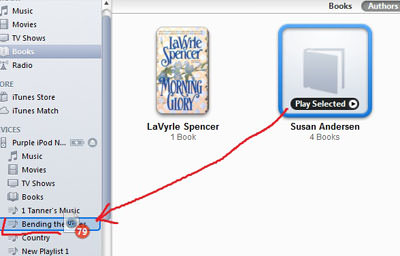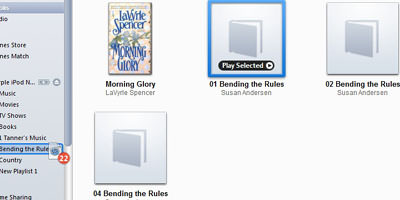With a new Playlist ready to be filled with the audiobook CD’s you’ve converted to MP3 files on your iPod, continue with the steps below to add your audiobook to it.
I manually manage my iPods so the steps you see below will show that method of adding your new audiobook to a Playlist. If you Sync your audiobooks to your iPod, I’m assuming you know what to do from here to add the audiobook to the Playlist.
Go to the Books section of your Library, sorting by author as shown here, and drag the author with all her “books” (the number of books listed will equal the number of CD discs making up your audiobook) to the Playlist you’ve made.
If you have several books by the same author, there are workarounds to enable dragging the whole book by Author as shown above or you can sort by Books and drag each titled disc of the new audiobook to the Playlist one at a time.
Viewing the playlist on your iPod, you will see that each disc number is in the right order ready to play with no annoying mix ups or searching for the next disc elsewhere on your iPod. Enjoy a seamless listen!
Brenda