 With the release of the Kindle Fire 2nd generation and Kindle Fire HD in Sept 2012, Whispersync became a built in ability on the device – no extra steps are required to both listen and read on the Fire and Fire HD. Happily this remains the case with the recent release of the improved Kindle Fire HD
With the release of the Kindle Fire 2nd generation and Kindle Fire HD in Sept 2012, Whispersync became a built in ability on the device – no extra steps are required to both listen and read on the Fire and Fire HD. Happily this remains the case with the recent release of the improved Kindle Fire HD and Kindle Fire HDX. You purchase the Whispersync-enabled Kindle and Audible versions of a title and the syncing feature between reading and listening kicks in automatically.
As we’ve talked about in the past, Whispersyncing between your Kindle and other devices such as iPod requires more effort than the quick explanations given at Audible or Amazon leads you to believe. All of the necessary steps to truly accomplish this are found here. It’s not difficult but the fact that there are steps to take keep many from trying it.
While Whispersync on the Kindle Fire HD is now easy if you use it to read and listen, there’s also an added ability many of us have become addicted to – Kindle Fire’s Immersion reading feature.
Watch the clip to see the process live:
As seen in the video, tap on the Kindle title of your choice. When you open the book for the first time, the audio version immediately begins to download. You’ll see a spinning circle at the bottom left which is the sign that the audiobook is syncing with the Kindle book. When the spinning circle becomes a play button you’re all set. As Lea discovered, it really is that easy.
Why do we like the Immersion reading ability so much? Many of us have found a happy compromise to true Whispersync between devices. We read and listen on the Kindle Fire HD and if we want to switch over to listening on our iPod, we note the time of the audio on the Fire HD and quickly fast forward to begin listening on the other player. When coming back to the Kindle we repeat this same quick “note the time” step.
There are more wonders to be found with Immersion reading especially if you want to skip sections of a story (yes, I’m a violence wimp!), want to relisten to favorite scenes, or you’re an audiobook reviewer that needs a memory toggle to mention a few.
If you skip ahead in the Kindle version, the audio follows along immediately starting up at the top of the page in the new scene or chapter you’ve jumped to. Or you can use the search function within the book, look for a keyword, select from the dropdown of choices that appear, and the audio picks up immediately at the top of the page you’ve moved to via search. Awesome!
I want to also add that Kindle Fire HD’s integrated stereo speakers with Dolby audio, makes listening to audiobooks a pleasure – rich and clear with an extra something when directly compared to an iPod or MP3 player. Try using the Kindle Fire when listening through your car stereo or while doing things that keep you in one spot – be it knitting, crafting, or cooking. I’ll admit I enjoy the Fire HD’s sound quality so much that I’ve dug out a small waist pack (designed to carry water when hiking) to stick my Kindle in so I can move about while cleaning house, working in the yard, or walking for exercise.
Give your Kindle Fire HD a try as an audiobook player – climb into the tech pool with Immersion reading and you might take the dive to Whispersync.
Brenda



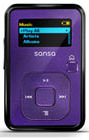

1 thought on “Gal Tech: Kindle Fire HD Immersion Reading”
Comments are closed.