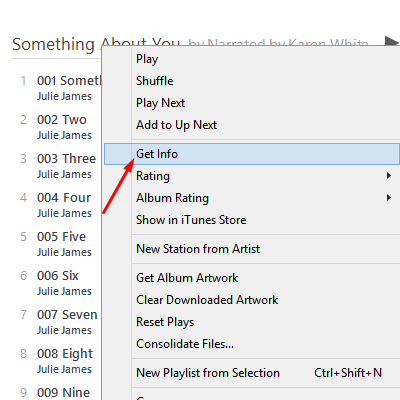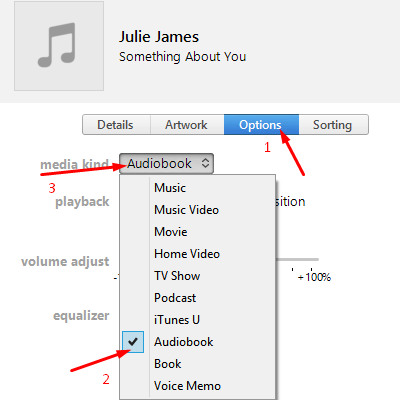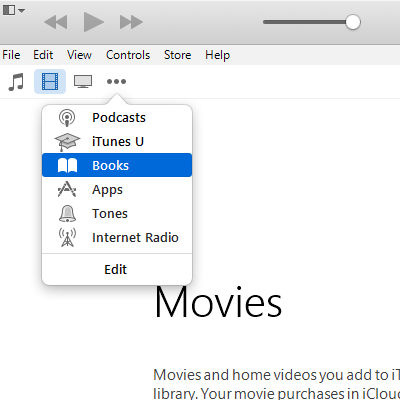Audiobooks from sources other than Audible need to be tagged properly in order to auto resume on Apple devices.
Open iTunes and right click on the title of your audiobook. Choose Get Info from the drop down menu.
Choose the Options tab and open the drop down menu and change media kind to Audiobook.
Tap to close the drop down menu and check Remember Playback Position. Click OK to save your audiobook options.
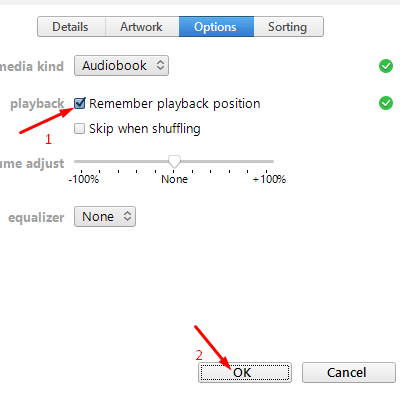
You’ll find your audiobook under Books in your iTunes library. It will now auto resume when added to your Apple device..
Brenda