Adding a new Playlist to your iPod is a basic skill for some while many others are just getting to know their iPods – thus this beginners screen shot Tutorial.
When you open iTunes on your computer your left panel in blue resembles this one
When you plug your iPod in you see Devices added to the panel list. The name of your iPod is seen under Devices with its basic categories followed by Playlist titles
To add a new Playlist to your iPod right click on your iPod’s name to see this drop down menu. Chose New Playlist.
And you will see this – a new untitled playlist where you will enter the name of your audiobook.
So it looks like this now
When you click away from the new title you entered you see the Playlist in your iPod menu list. Now it’s ready to have an audiobook added to it from your iTunes library.
Whether it be one you have downloaded to your iTunes library from an audiobook on CD or a book downloaded online from Tantor, AudiobookStand or another source.
Brenda



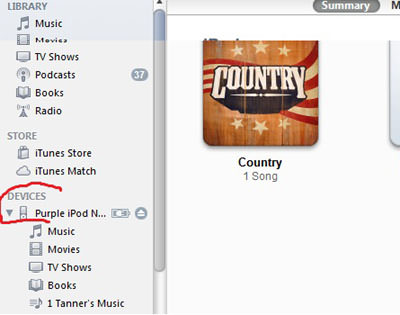
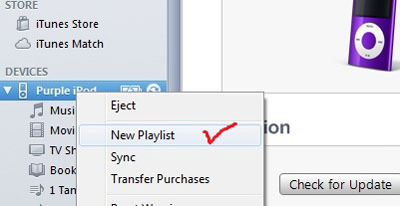
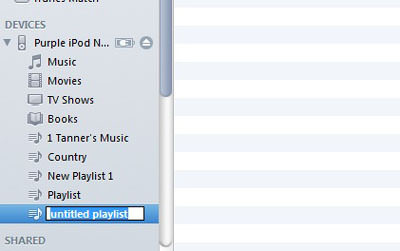
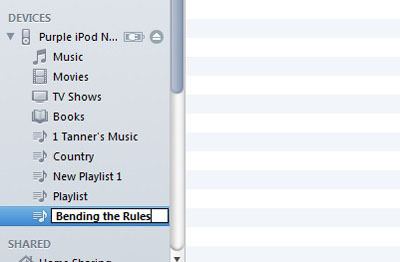
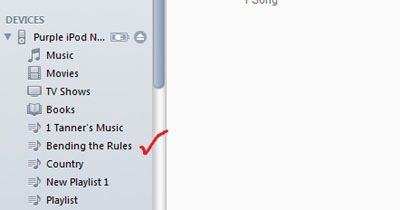
Sorry to say that copying a playlist from iTunes 11 to my iPod initially stumped me. Had to find out how here: http://www.technipages.com/itunes-how-to-copy-playlists-to-iphone-ipad-or-ipod.html
Thanks for the link Vic – I appreciate having a stash of go to links.
Boy did they overhaul iTunes or what? I hope 11 proves to be user friendly – I haven’t had a chance to really work with it yet.