With many of our giveaways featuring audiobooks from Audible.com, we thought we’d provide a pictorial walk-through for those new to Audible focusing on what you can expect (along with the monthly plan pricing) if joining for the first time.
Typing www.Audible.com into your computer’s browser bar brings you here:
Choosing the View Details option as seen in the above screen shot brings you to this informative page. Notice that you can cancel your monthly membership at any time and audiobooks you’ve purchased are always yours to keep.
There are two monthly plan choices as well as two annual plans. Another benefit of membership is being able to take advantage of the many different sales Audible has each year.
After joining Audible, you’ll find a link to free software downloads that allow you to manage your audiobooks (via Audible Manager or iTunes) when you hover over your name. You will also find Video Tutorials to aid you in this same drop down menu.
These are the Software Download or Device App choices you are offered. Choose your computer type and/or device type and you’ll be walked through the installation steps.
Now that you know how easy it is to get started maybe you’ll give Audible a try.
Brenda

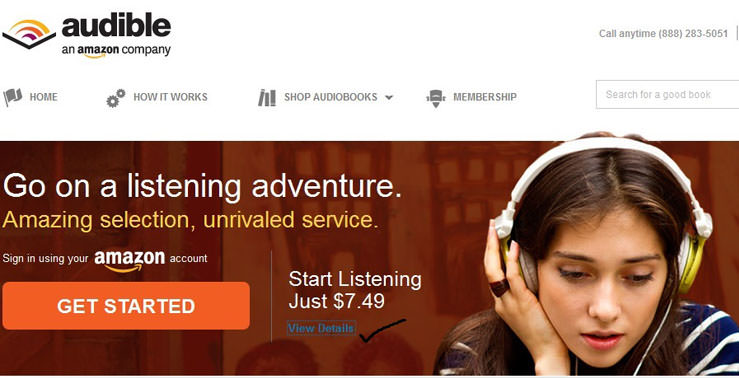
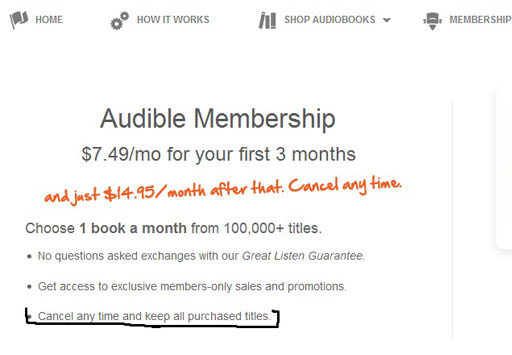
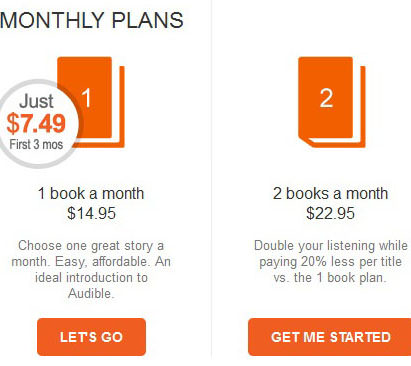
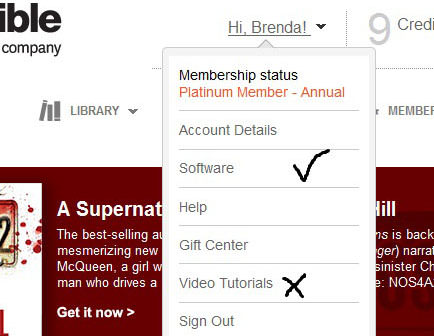
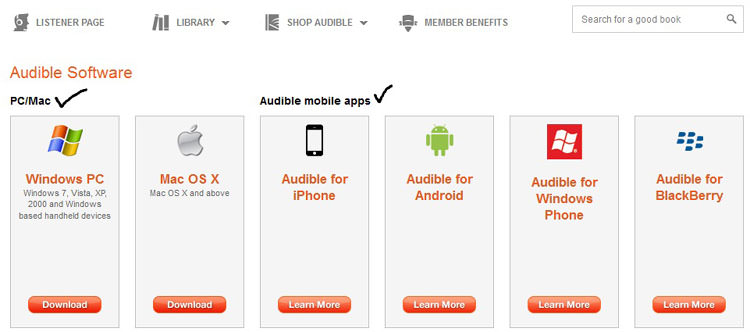


From Lisa on our AudioGals Facebook page:
Lisa wrote: “I have a question–a few times I have purchased the “whispernet” version of a book along with the print version for my Kindle. I like doing this, but there doesn’t seem to be a lot of books with this option. Can you do Audible on the Kindle, and do you feel like it’s a better option price-wise and selection-wise?”
Being able to listen to you audiobooks on your Kindle depends on which version you have.
The Kindle Keyboard, Kindle Fire and Kindle Fire HD play Audible audiobooks.
The newer 6 inch Kindle and the Kindle Paperwhite do not have audiobook ability.
Lisa there are a couple of ways to search directly for books that are Whispersync enabled.
At Amazon you’ll see Whispersync For Voice under the Full Store Directory. Clicking that takes you to all of the Whispersync for Voice books.
After you’re there you can narrow the search down by Genre for books you’d be interested in by choosing from the left side menu. In fact one of the choices in the left menu is Add the Audiobook for $3.95
On the right side of the page you can also see:
Best Sellers
Kindle Store : Whispersync for Voice, Add the Audiobook for a Reduced Price
Updated hourly
Or you can search directly for any book title your interested in and hope you see these words. :D
Whispersync for Voice
Now you can switch back and forth between reading the Kindle book and listening to the Audible audiobook. Learn more. Add the professional narration of Not Quite Mine (Not Quite series) for a reduced price of $1.99 after you buy this Kindle book.
At Audible do an Advanced Search by Genre you can check a box at the bottom so the results only show you Whispersync for Voice books.
These are the results of an Advanced Search for Genre: Romance: Whispersync for Voice
When you click on a book Title you’ll then see what if any deals are being offered in small print like this:
Whispersync for Voice
Listen to Not Quite Mine, then pick up right where you left off with the Kindle book, available from Amazon.com for $3.99. Learn more
Get this Audiobook for the reduced price of $1.99, when you buy the Kindle edition first.
There is also an ongoing thread in our Goodreads group entitled:
Audible/Audiobook Sales > Bargain Audiobook Deals
Where members post Whispersync Audiobook deals they come across. Make sure you go to the newest posts as this is a long thread.
Many of the Whispersync for Voice audiobook bargains only last a short time so if you come across one you like grab it up. ;)
Thanks Brenda! I’m still learning even when I think I have it all figured out.
Thank you for the info–I’ll check out the thread in the goodreads group. :-)